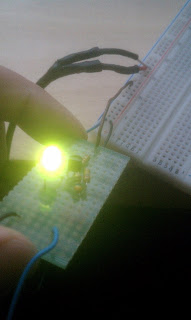My biggest priority while working on the fire fighting robot was to program the Vex microcontroller. In this code, you can see that I tried to keep my functions simple and very orderly. The simplest way I knew learned to program were to use a lot of if statements and while loops to ensure that the robot either continues to act on a function or to do it one time. The unique feature I included is that I use the same search room function throughout the entire search pattern. This was able to be determined because every room I entered with the robot, I was closer towards a wall to the left of the robot, thus allows for me to use the same 180 degree turn to face the outside again. I also used the same search room function since all i needed the robot to do was to scan room once.